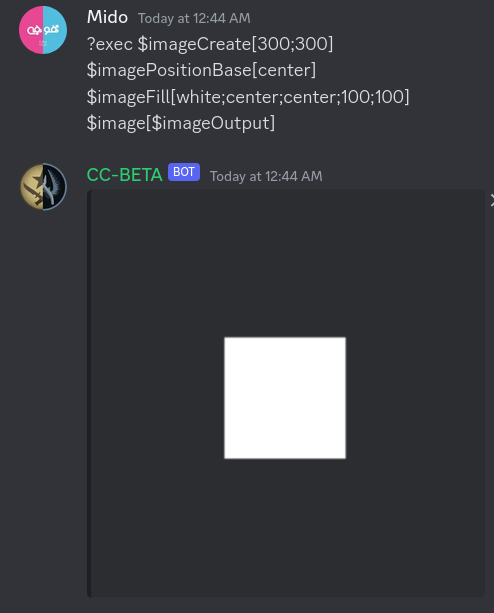Image Builder: Size
Sizing is important to ensure how big the object/image in the canvas.
Intro
Size in our functions consist of two important parts: Width and Height.
They starts from 0 and can't be negative.\
Example 1
In one of image builder functions $imageFill, it requires size of the filled rectangle, let's try to provide [Width=100 Height=100].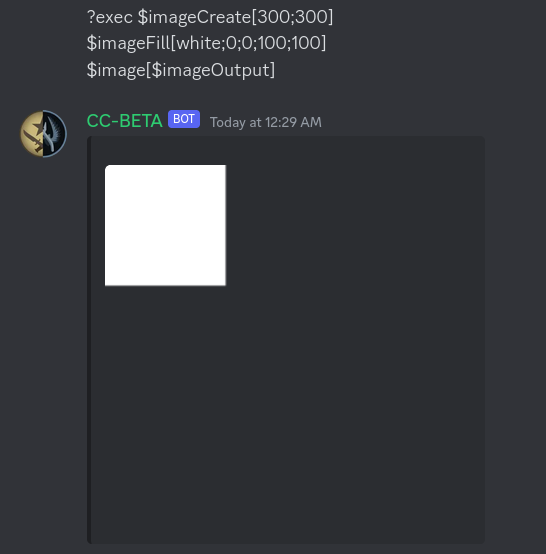
Making it bigger
By increase width and height, you can easily scale that box let's try Width=200 Height=100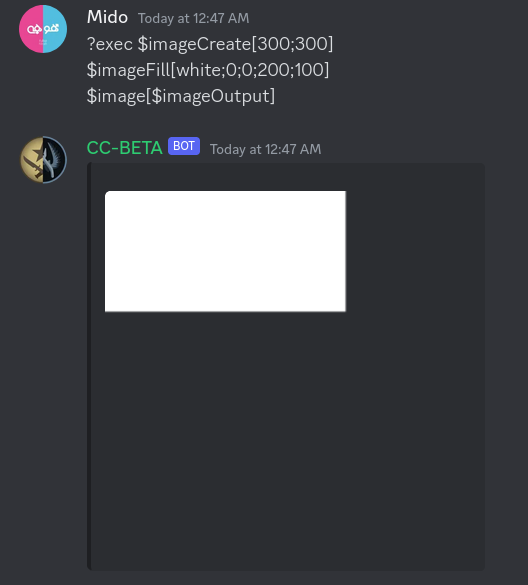
Example 2
Let's make 2 boxes (White & RED) to draw Poland Flag!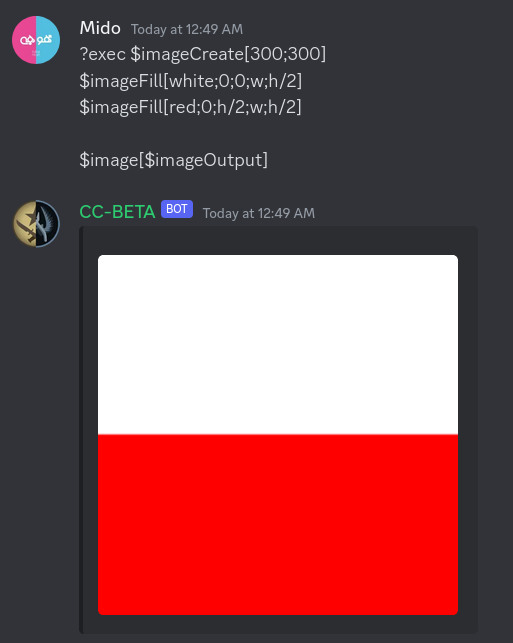
Did you notice w/2 and h/2?
These are placeholders available for Size, next section will table them out
Size's Placeholders
| Placeholder | Description |
|---|---|
| width | the width of the canvas |
| height | the height of the canvas |
| centerx | the center of the canvas in term of X alias for width/2 |
| centery | the center of the canvas in term of Y alias for height/2 |
| center | if used in X position, will be alias for centerx, if used in Y position will be alias for centery |
| w | alias for width |
| h | alias for height |
Example 3: Even Simpler
We can now use center instead of width/2