Complete Embed
Here is a code example for a complete embed in both function and curl format.
Function Format
$author[name;avatar;link]
$title[title;url]
$color[hex/colorname/random]
$thumbnail[url]
$description[description]
$addField[name;value;inline (yes/no)]
$image[url]
$footer[text;url]
$button[name;color;id;emoji;disabled (yes/no);inline (yes/no)]
$reply[message id;mention (yes/no)]
$attachment[url;name]
$editIn[time;New Content]
$deleteIn[time]
$deletecommand
$addTimestamp[time]
$addReactions[emoji;emoji...]
$selectMenu[id;placeholder;min value(optional);max value;(optional);label;desc;value;value]
Curl Format
Here are all curl embed components you can use in any function containing message field.
{author:name:avatar:link url}
{title:title}
{color:hex/colorname/random}
{url:title url}
{thumbnail:url}
{description:description}
{field:name:value:inline (yes/no)}
{image:url}
{footer:footer:avatar url}
{timestamp:time}
{button:label:style/color/url:emoji:id/link:newline (yes/no):disabled (yes/no)}
{reply:message id}
{reply_mention}
{attachment:file name:url:spoiler (yes/no)}
{reactions:emoji,emoji...}
{reaction:emoji,emoji...}
{suppress:yes/no}
{delete:time}
{edit:time:new content}
{deletecommand}
{deletecommand:time}
{timestamp}
{pin}
{silent}
Only for interactions
These arguments can be used in interaction trigger commands.
{interaction}
{ephemeral=yes/no}
{message=content, curl embed, menus, buttons...} // Only in $interactionReply
What are ephemeral messages?
Ephemeral messages are interaction replies visibile only to the one who executed the command.
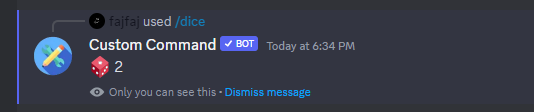
What is the difference between function and embed format?
1. Function Format:
Function format works as usual functions, but it allows you to send up to 1 embed and the embed gets sent right after the execution of your command.
Example:
If you created a command with the following code, the bot would:
- First change author's
- Send an embed confirming the change,
$title[Nickname changed]
$description[Your nickname has been changed to lowercase ($toLowercase[$username])]
$changeNickname[$authorID;$toLowercase[$username]]
2. Curl Format:
Curl embeds are a more complex way of sending embeds. It's used to "attach" an embed to a message sent with a function like $sendMessage or $interactionReply. This format unlike the previous one, follows the normal code flow.
Example:
The following code would:
- Send a message announcing the upcoming nickname change,
- Edit user's nickname,
- Edit the previously sent message to confirm the change.
$sendMessage[
{title: Nickname change}
{description: Your nickname is going to be changed to lowercase ($toLowercase[$username])}
]
$changeNickname[$authorID;$toLowercase[$username]]
$editMessage[$sentMessageID;
{title: Nickname changed}
{description: Your nickname has been changed to lowercase ($toLowercase[$username])}
]
Separators
Please note, that separators vary between the formats:
- Function arguments are separated by a
; - Curl embed arguments are separated by a
: