Role Given/Taken
This trigger runs when someone gets or loses a role.
Role given
Let's make a command, which will log everytime someone receives a Role1
- Set the trigger to
add, Role1
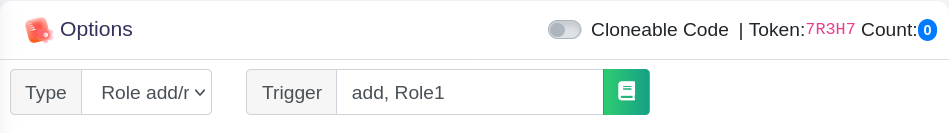
- Set the code to:
$username received `$roleName` role
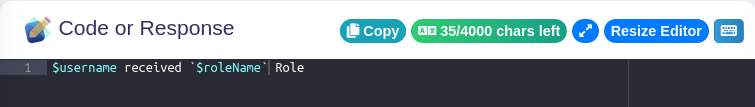
- Set channel used to any channel you want the message to be sent to

Output (When user get Role1):
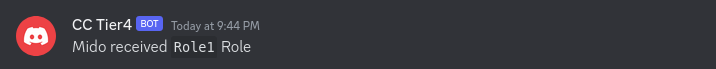
Role taken
Here's how to detect a specific role being taken from anybody.
- Set Trigger Value:
remove, Role1
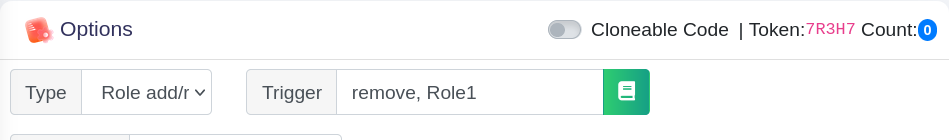
- Set code to:
$roleNameRole was removed from $mention
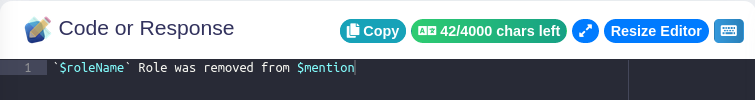
- Set channel used to any channel you want the message to be sent to

Output (Role1 get removed from user):
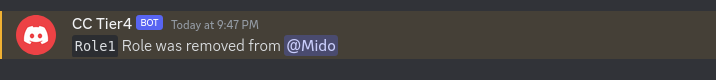
Mutliple roles
You can make trigger on multiple roles by using this format: Role1|Role2|Role3 Like this example
- Set Trigger Value:
add, Role1|Role2
Which means trigger when user receive role Role1 or Role2
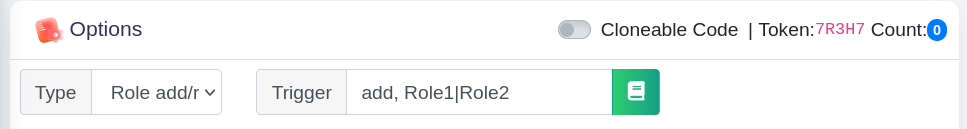
- Set code to: $username received
$roleNameRole
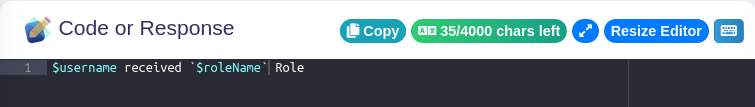
- Set channel used to any channel you want the message to be sent to

Output (When user get Role1 or Role2):
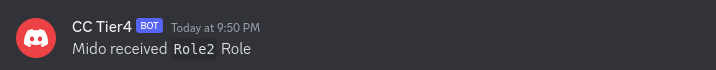
Summary
As you already know how the role trigger works, here is a summary of this trigger.
Role trigger will work with no input at all, but you can restrict the command to be executed meet some conditons:
| Syntax | Explanation |
|---|---|
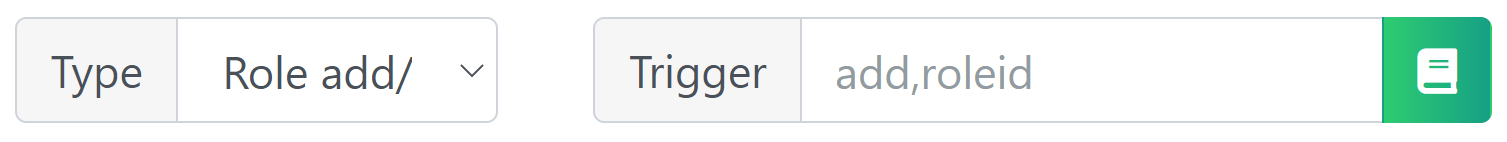 | Command will trigger regardless of what role has been given or taken |
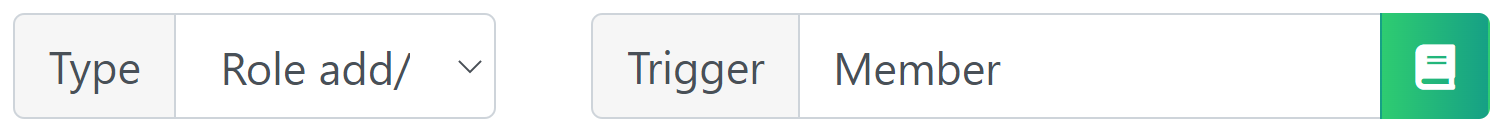 | Detects when someone gets or loses "Member" role |
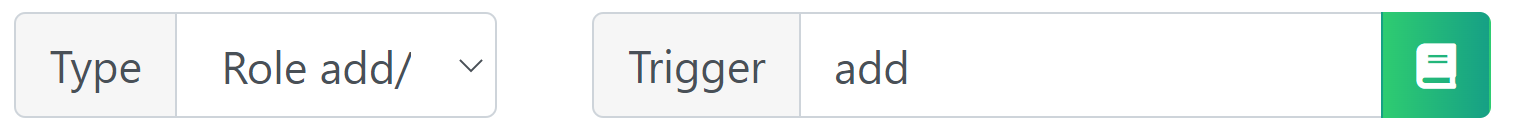 | Works if any role has been assigned |
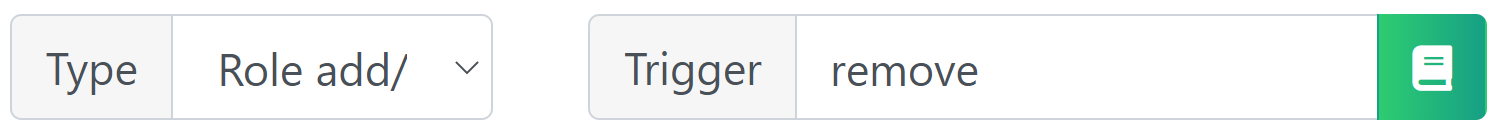 | Activates when someone loses any role |
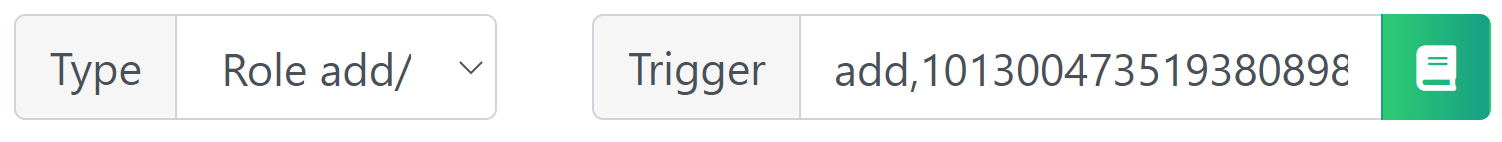 | Triggers when some gets role with 1013004735193808988 ID |
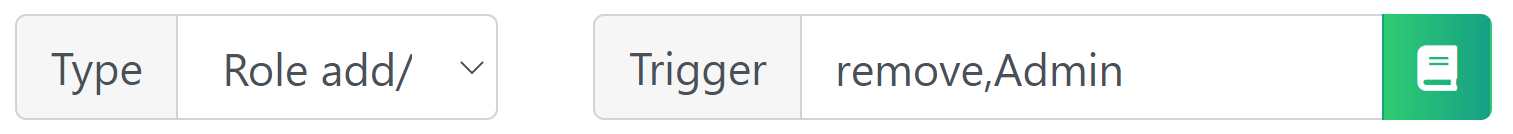 | Fires off when someone loses "Admin" role |
Role input
To specify a role you can either use an ID or it's name. But be aware, all role names are case sensitive, so a if a command doesn't trigger, check the capitalization!
Multiple roles
You can make your command trigger on any provided roles by putting role names/ids separated by "|".
For example Admin|Moderator, will take effect either on Admin or Moderator role.