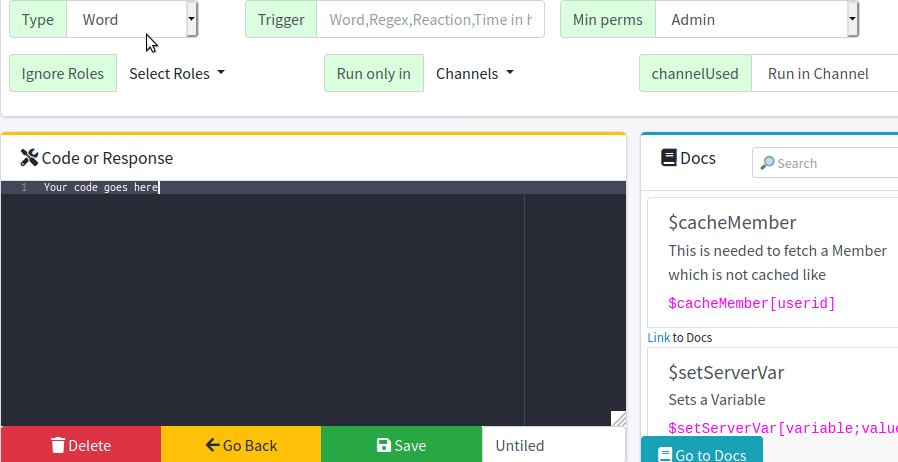User Reaction
Introduction
triggers when user react/unreact with certain emoji
Trigger When User React With Emoji
Single Emoji
To set it to trigger when user react with a certain emoji (i.e 👍), set trigger to: add, emoji
Example: 
Multiple Emojis
To trigger on multiple emojis, set trigger to: add, Emoji1|Emoji2|Emoji3..
For example, to set it to trigger on 👍 and 👎: 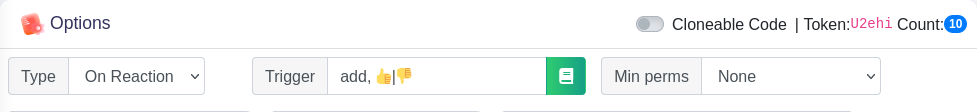
Using Custom Emoji
You can use the custom emoji name like wave or the id like 123456
Trigger When User Remove Reaction
Single Emoji
To set it to trigger when user remove his reaction of certain emoji (i.e 👍), set trigger to: remove, emoji
Multiple Emojis
To trigger on multiple emojis, set trigger to: remove, Emoji1|Emoji2|Emoji3..
For example, to set it to trigger on 👍 and 👎: 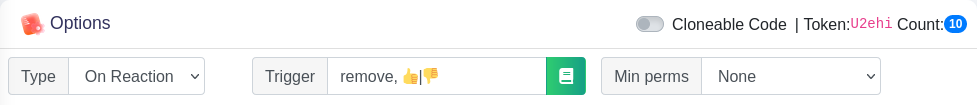
Trigger When User React/Unreact
Single Emoji
To set it to trigger when user react with certain emoji (i.e 👍), set trigger to: emoji
Example: 
Multiple Emojis
To trigger on multiple emojis, set trigger to: Emoji1|Emoji2|Emoji3..
For example, to set it to trigger on 👍 and 👎: 
Trigger On React On Specific Message
To make the bot to trigger only when someone react/unreact on specific message, you can set it by adding =message id to the trigger
example 1 (on react): add, 👍=123456790 example 2 (on unreact): remove, 👍=123456790
Example 1: Reaction Role
Let's design simple reaction role command, we will set it to give user role Role1 when he reacts with 👍
Steps
Send your message
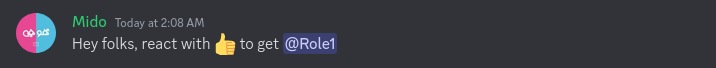
Copy the message ID (in this example it's 1091151883432890408)
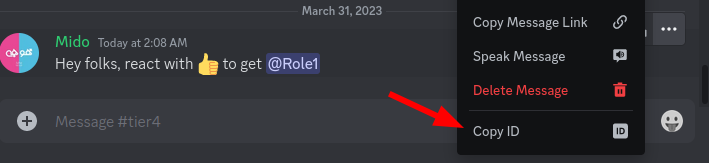
Create reaction command and set trigger:
add, 👍=1091151883432890408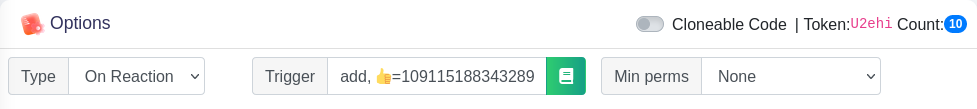
Set the code to be:
$giveRoles[$authorID;Role1]
Test it by reacting with 👍
That's it 🎉
Example 2: I Agree