$serverCooldown
This function sets a cooldown for a command, applying to all members within the server. While a user is on cooldown, the command execution will be halted, and an error message will be displayed to them. This is useful for preventing command spam and abuse.
Usage:
$serverCooldown[time (default is 5s);Error message]
- time: The duration of the cooldown. You can specify the time in seconds (s), minutes (m), hours (h), or days (d). If no time is provided, the default cooldown is 5 seconds.
- Error message: The message displayed to the user when they attempt to use the command while on cooldown.
Example:
This example demonstrates how to give users points, with a cooldown of 2 hours.
<discord-messages>
<discord-message :bot="false" role-color="#ffcc9a" author="Member">
!!exec $serverCooldown[2h;You can get points again after %time%]<br>
$sendMessage[You received 100x points.]<br>
</discord-message>
<discord-message :bot="true" role-color="#0099ff" author="Custom Command" avatar="https://media.discordapp.net/avatars/725721249652670555/781224f90c3b841ba5b40678e032f74a.webp">
You can get points again after 1 hour 54 minutes and 56 seconds<br><br>
</discord-message>
</discord-messages>
In this example:
$serverCooldown[2h;You can get points again after %time%]sets a 2-hour server-wide cooldown. If a user tries to run the command within those 2 hours, they will receive the specified error message.$sendMessage[You received 100x points.]will send a message to the user if they are not on cooldown.
Available Macros in Error Message:
You can use the following macros within your error message to dynamically display cooldown information:
| Macro | Description | Output Example |
|---|---|---|
%time% | Replaced with human-readable time left. | 5 days 1 hour 54 minutes and 56 seconds |
%days% | Number of days left on the cooldown. | 5 |
%hrs% | Number of hours left on the cooldown. | 1 |
%mins% | Number of minutes left on the cooldown. | 54 |
%secs% | Number of seconds left on the cooldown. | 56 |
%timestamp% | Unix timestamp (seconds) of expiration. | 1680711176 |
%relative% | Discord's relative timestamp. | 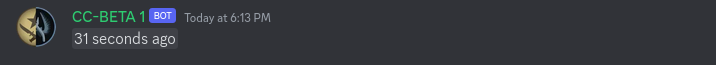 |
Note
You can format the error message as an embed using Message Curl Format.
Related Functions
- $channelCooldown: Sets a cooldown for a command on a per-channel basis.
- $cooldown: Sets a cooldown for a command on a per-user basis.
Important
This function must be placed on the first line of your command code. Otherwise, the code before it will execute regardless of the cooldown, defeating the purpose of the function.