$channelCooldown
Sets a cooldown for a command, per channel!
Usage:
$channelCooldown[time (default is 5s);Error message]
Example 1:
Usable Macros In Message :
| Macro | Description | Output Example |
|---|---|---|
| %time% | replaced with human readable time | 5 days 1 hour 54 minutes and 56 seconds |
| %days% | days left | 5 |
| %hrs% | hours left | 1 |
| %mins% | minutes left | 54 |
| %secs% | seconds left | 56 |
| %timestamp% | timestamp in seconds for when cooldown expire | 1680711176 |
| %relative% | uses discord to update itself | 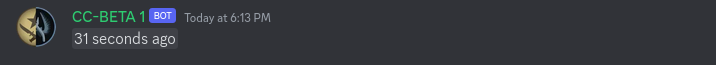 |
Note
You can send embed using Message Curl Format
DANGER
Use this code, on the FIRST line of your code! If you do not, it will execute all code before this line and not after!