Templating
This pages contains information about the templating system and how to make commands for the template system compatible The new templating system includes parsing of Metadata and Inputs.
Metadata
Metadata is a way to add extra information to a command like description,tags,category,etc. It helps the user to find the command easier in the template search. Metadata is a JSON object.So incorrect syntax will not be accepted.
Metadata Syntax
In your code you can add metadata by using the following syntax: You need to comment out the metadata in your code,else it will get sent as message.
{{{ and }}}
are used to mark the metadata and parse it much easier.
Metadata Syntax Types
{{{
"version": number,
"tags": Array<string>,
"author": string,
"usecase": string,
"category": string,
"preview": link,
"description": Array<string> ,
"link": Array<link>,
"custommd"?: string, //optional
}}}
Metadata Syntax Example in your code for !balance command
/* Metadata :
{{{
"version": "1",
"tags": ["economy","balance","money"],
"author": "User-0000",
"usecase": "checks the balance of the user",
"category": "economy",
"preview": "https://media.discordapp.net/attachments/845279377733320745/928401183809364008/unknown.png",
"description": ["Run <code>!bal</code> to show your balance"] ,
"link": ["https://media.discordapp.net/attachments/845279377733320745/928401183809364008/unknown.png"],
"custommd": ""
}}}
*/
The !bal command code
The link and preview are same since it is a small command.
$onTemplate
This is a function ,which is used to create a UI for the user to interact with like inputs,choice. It is useful to get inputs from the user and to directly replace it in the command code.
A Ui only gets created ,if metadata for the commands exists
Usage
$onTemplate[type;field;title;help;def value]
- Valid types: category,number,channel,role,text,boolean,id
- Valid fields: input,inputarray,dropdown,dropdown array,checkbox
Escaping
You can't have chars like [] and ; in the function since it is unsupported by the parser. use the following syntax to escape the chars: #RIGHT# and #LEFT# and #SEMI#
Types
category: This creates a dropdown with the categories from the server.dropdownarrayordropdownwould be used for the 2nd param.number: This creates a number input.channel: This creates dropdown with the channels from the server.dropdownarrayordropdownwould be used for the 2nd param.role: This creates dropdown with the roles from the server.dropdownarrayordropdownwould be used for the 2nd param.text: This creates a text input.boolean: This creates a checkbox.id: This creates a text input.runonlyin: This modifies the cloned command run only in to the selected channel(s)
Fields
input: This creates a text input.inputarray: This creates a text input with the placeholder "Split by ,"dropdown: This creates a dropdown with the values from the type or iftext/numberfrom the default value parameter,where the values are separated by ","dropdownarray: This creates a dropdown,where you can select multiple options with the values from the type or iftext/numberfrom the default value parameter,where the values are separated by ","checkbox: This creates a checkbox.
Title,Help
- title: This is the title of the input/dropdown/checkbox.
- help: This is the help text of the input/dropdown/checkbox.
Default Value
- def value: This is the default value,if a value is not provided by the user.
Example Ticket System
Ticket Code :
$let[categoryID;$onTemplate[category;dropdown;Ticket Category;Choose the category where the ticket should be created;$channelCategoryID]] // Put the category ID Here
$if[$buttonID==openTicket]
$cooldown[1m;<@$authorID> Please Wait %time% to create a new ticket]
$newTicket[$userTag;
{title:🎫 Ticket}
{url:https://raspdevpy.gitbook.io}
{description:You can change this message to yours}
{footer:Press the blue link for the docs}
{button:Close The ticket:red:❌:closeTicket}
{color:RANDOM}
;$get[categoryID];no;Could not Create Ticket]
$elseIf[$buttonID==closeTicket]
$sendMessage[{title: This ticket will be closed in 10s} {color: #ff4a4a};no]
$disableButton[$messageID;closeTicket]
$wait[10s]
$closeTicket[This channel is not a ticket!]
$endelse
Template Asking for Input: 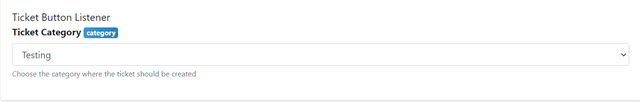
After Cloning: $let[categoryID;866251414232498197]
Special Cases
dropdownarray and inputarray are splited by "," In your custom commands you have to spread the array by using the following syntax:
$let[input;input,from,template]
$giveRoles[$authorID;$spread[,;$input]]