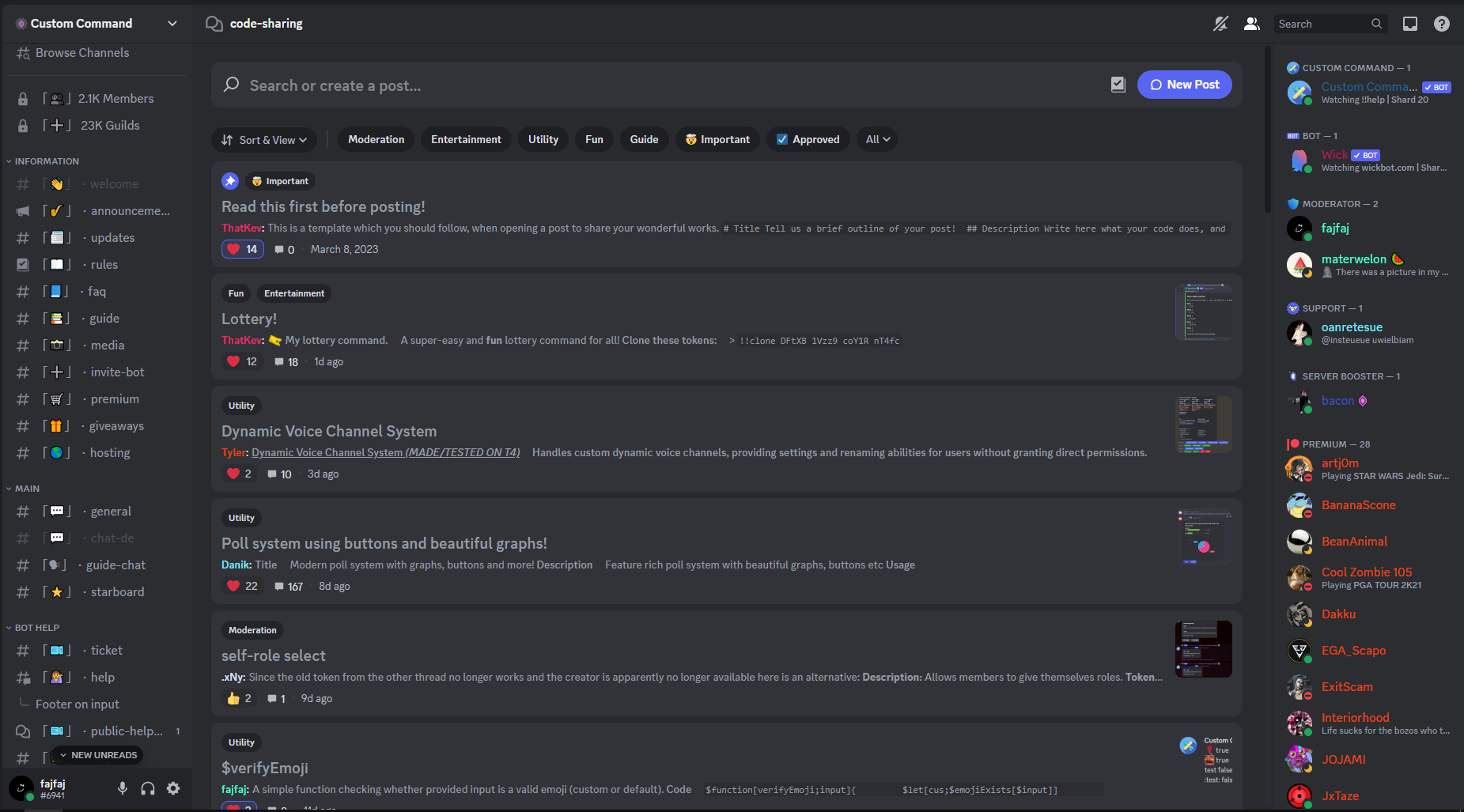Importing templates
Templates are codes made by the amazing community, including staff members, and especially the owner!
They can be effortlessly imported, and set up directly in the dashboard (no bot knowledge needed).
How to import a template?
- Go to the custom commands tab
- Click the yellow template button(middle button)
- Find a template you want to import
- Select all commands of the template(if multiple exist)
Video 1
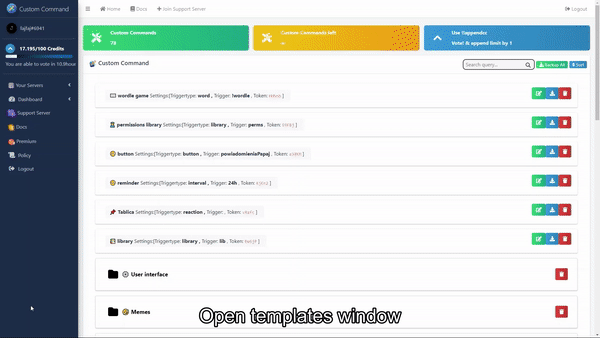
- Configure the command (not all the templates need to be configured)
- Wait for the template to import
- Read the usage instructions
Video 2
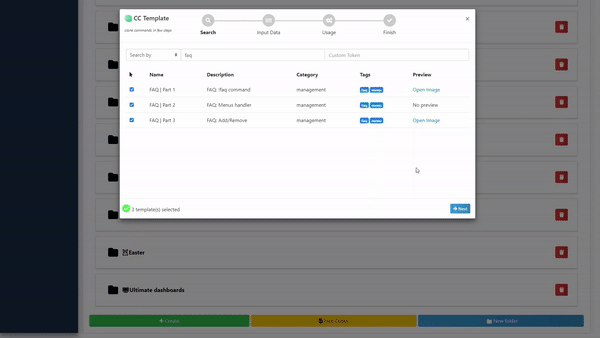
- Template(s) will be imported as custom command(s)
- You can edit them at any time
Video 3
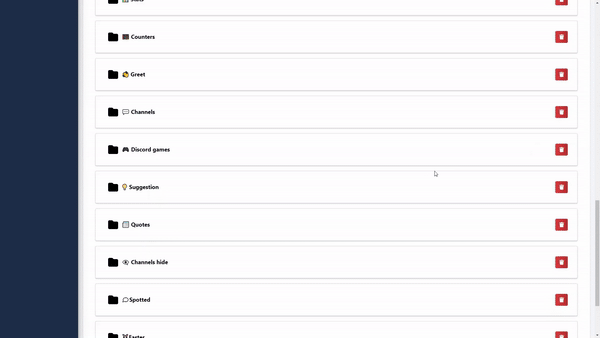
Can I submit a template?
Of course! You can post your projects in the #code-sharing channel in the support server. The best ones are being added to the templates.