$editEmbed
edit embed in given message
Usage
$editEmbed[channel id (optional);message id (optional);New data (curl);Embed Number (optional, default 1)]
Example:
Sending Dummy Embed
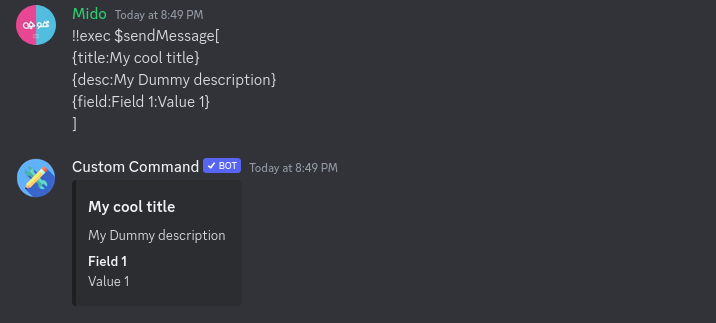 The embed message ID is 1091071622624051300 in this example
The embed message ID is 1091071622624051300 in this example
Editing the title
to edit the title we can do use {title:Your title} 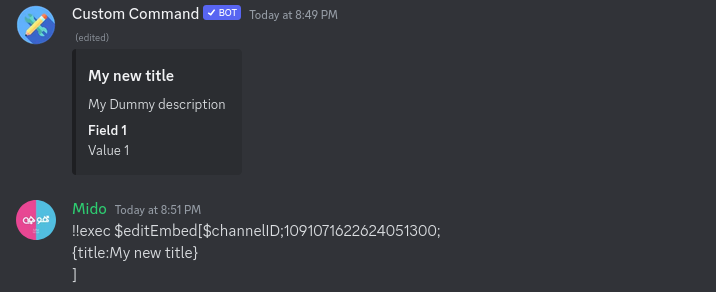
Adding a field
to add a field to the embed, use {field:Name:Value:inline} 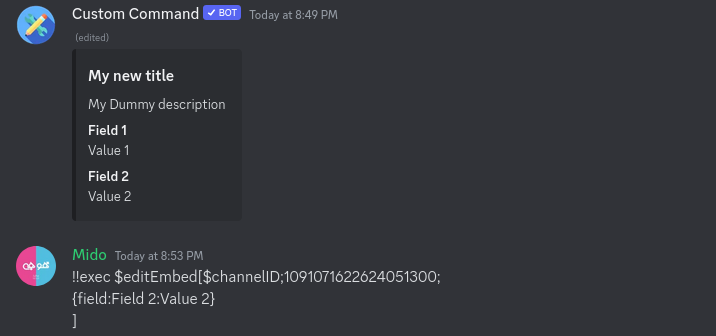
Editing a field
to edit a field, we can use {field:Name:Value:inline:field number to edit} 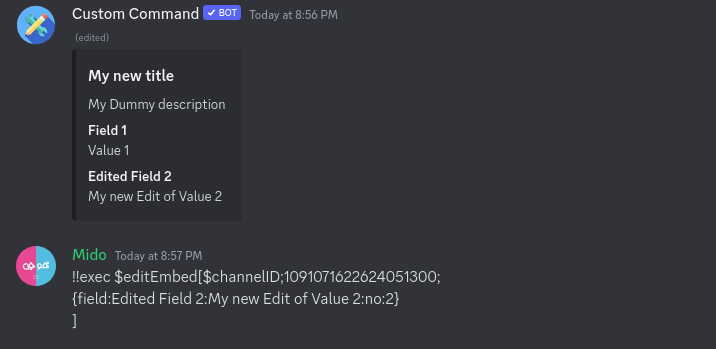
Edit multiple part of the embeds
you can edit multiple parts of the embed add once by adding them together like this:
{title:Your new title}
{description:Your new description}
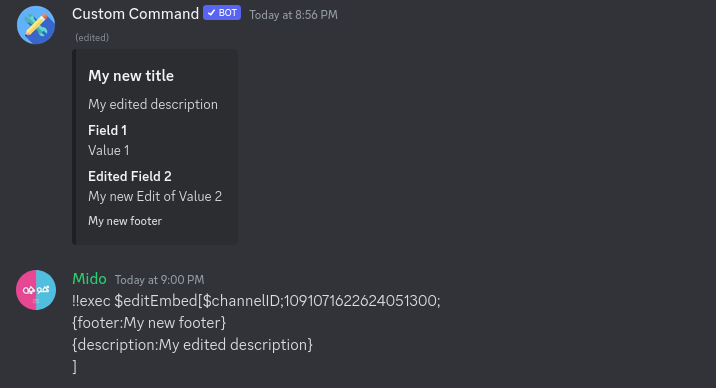
List of Curl Message
| Format | description |
|---|---|
| {title:text} | Editing a title |
| {url:link} | Editing title's url |
| {footer:text:url} | edit a footer |
| {description:text} | edit a description |
| {desc:text} | alias to {description} |
| {color:hex} | edit a color of embed |
| {author:text:image url:link url} | edit author |
| {thumbnail:url} | edit thumbnail |
| {field:name:value:inline} | add a field |
| {field:name:value:inline:field number} | edit a field |
| {timestamp:ms} | editing a timestamp |
| {image:url} | displaying image |