Custom Bot
Here you can find how to setup your custom bot. You need to do this if you have tier 3+ by redeeming it or by winning in our support server.
Steps (Only do these once)
1. Go to the Discord Developer Portal
2. Create a new Application
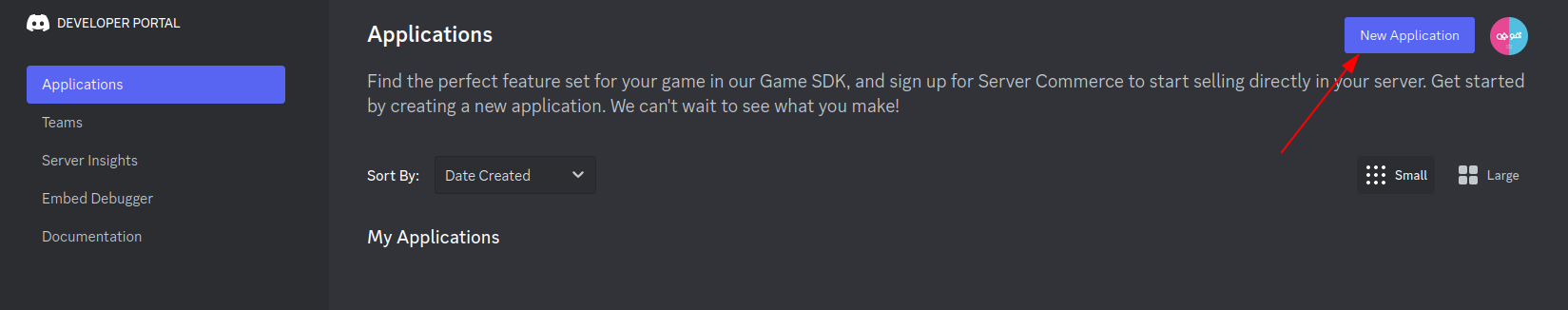
3. Enter a name and press the create button
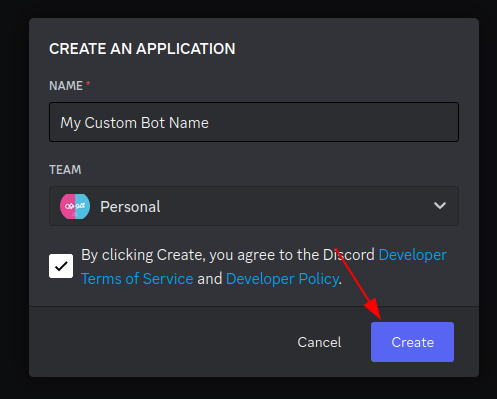
4. Go to Bot
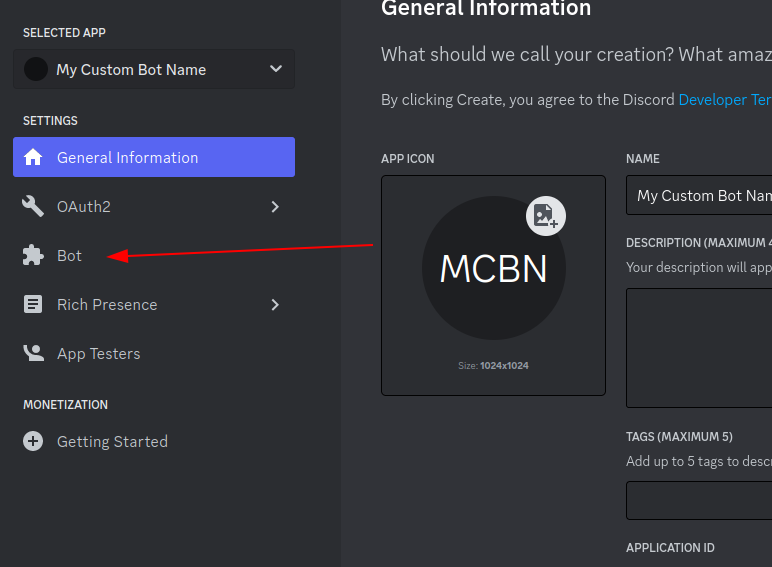
5. Click Reset Token, to show a new valid token
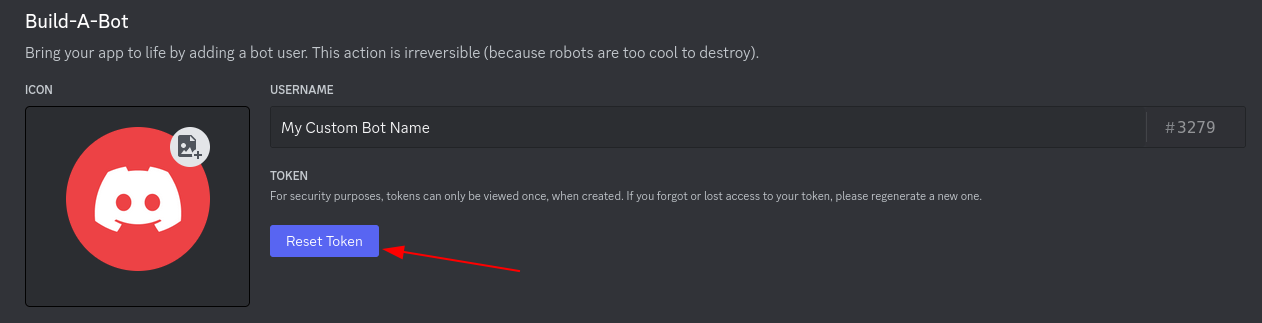
6. Click on 'Copy' to copy the token
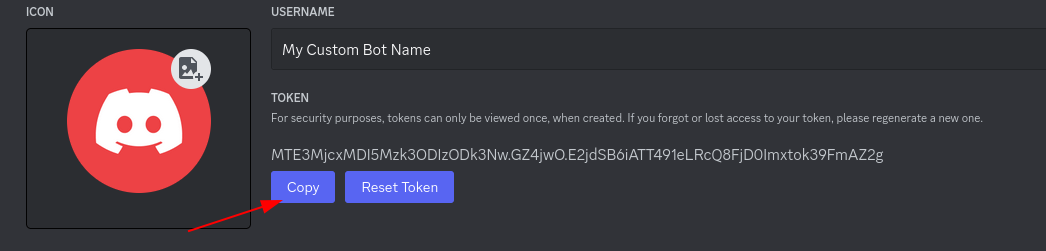
7. Go to the Dashboard and select the server where you want premium.
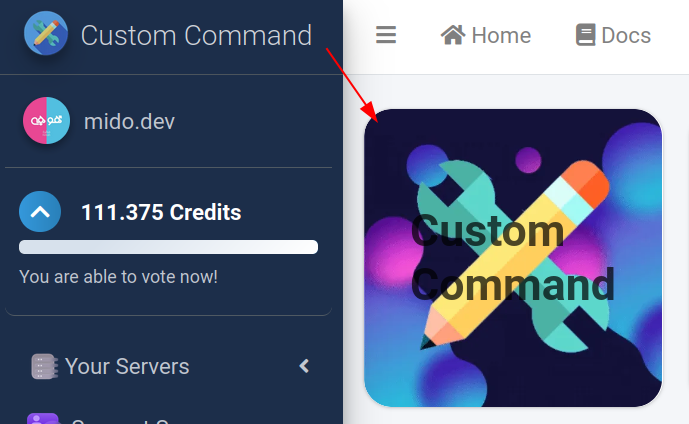
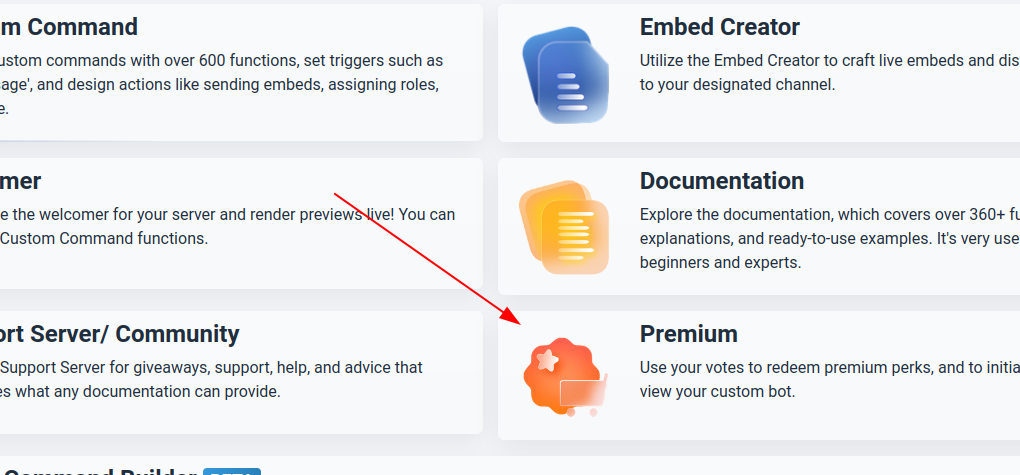
8. Paste the copied token in 'Token' input and then click 'Save' button
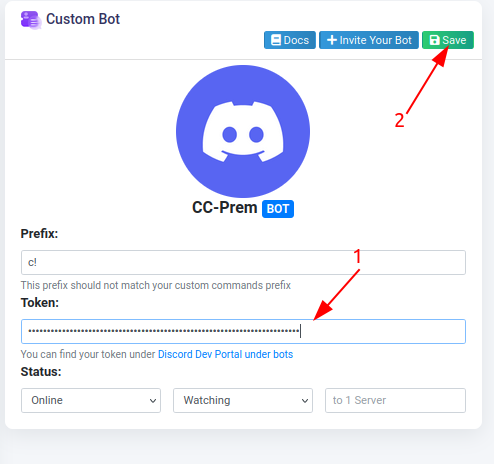
9. Click on 'Invite your bot', and invite the bot to your server.
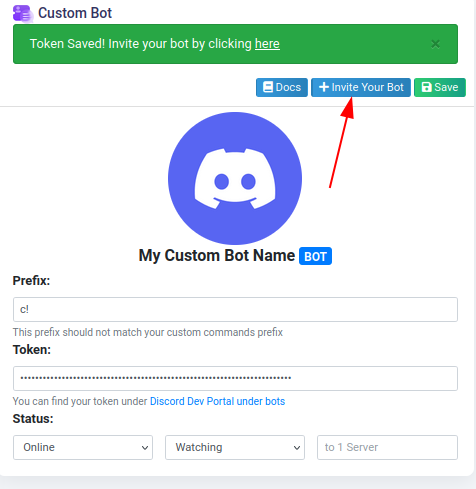
10. You are done!
Wait for few minutes and your bot should go online and that's it 🎉! Ensure to keep the main bot in your server, otherwise you'll lose the ability to access the dashboard!