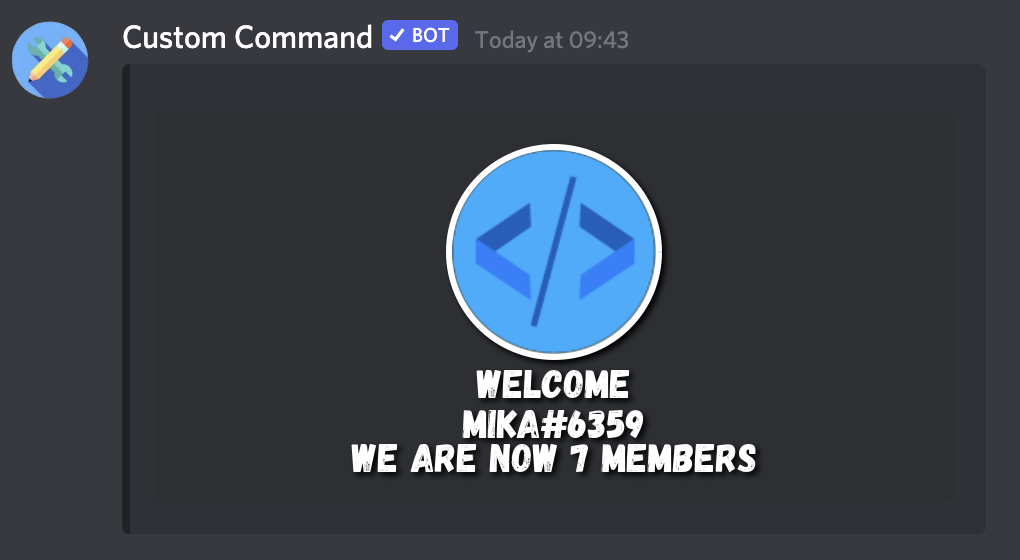Setting up Welcomer
When you open up the dashboard, click on the welcomer tab 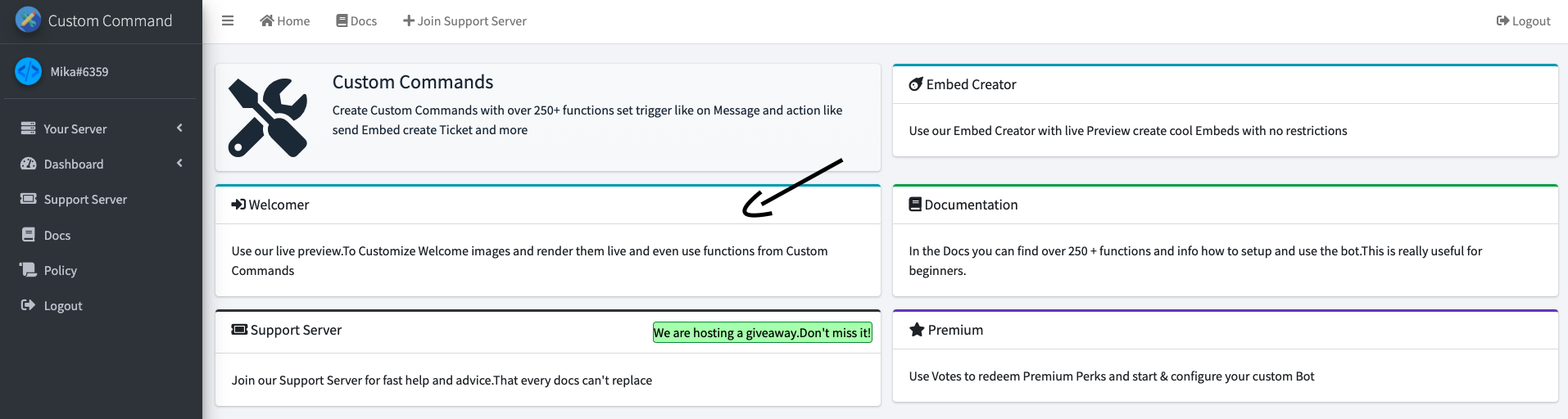
Then set all custom details in the section marked with the name: Member Join/Leave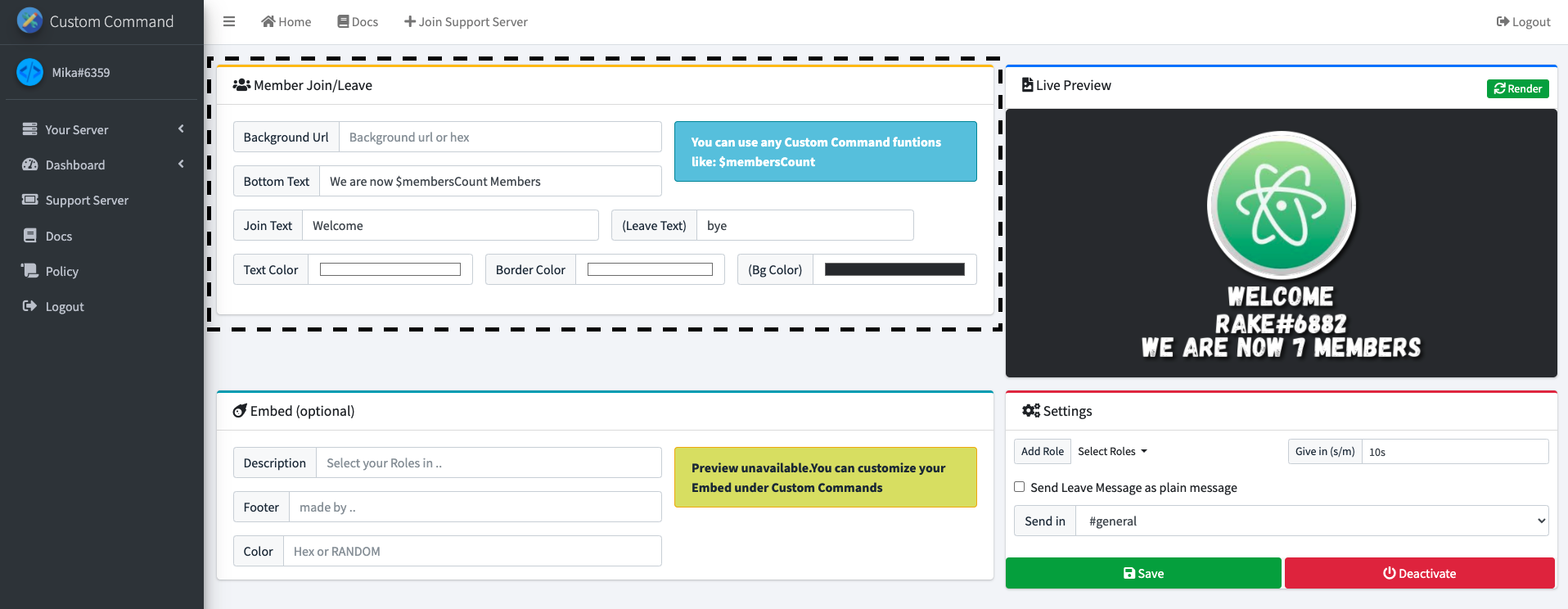
When you have done that, set a channel to send the message to. Click on the box to get a dropdown menu 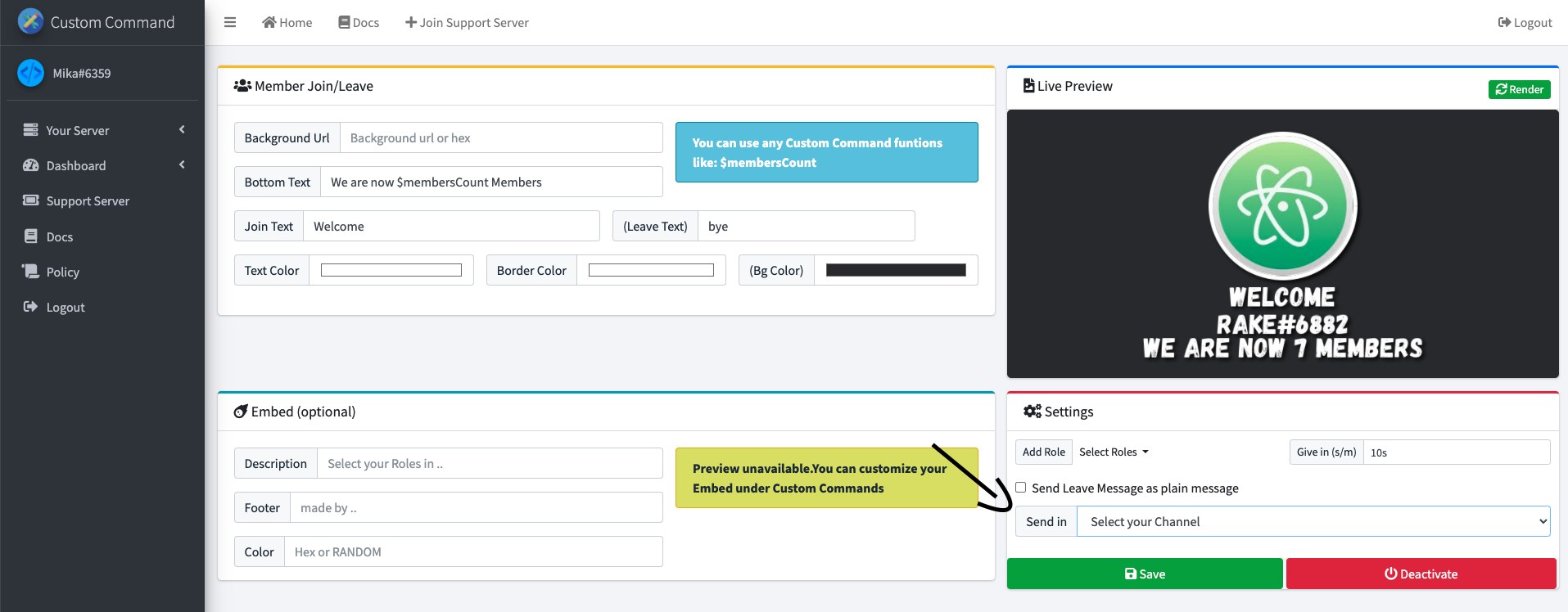
In my case, I select #general. You can select any channel the bot can see and has perms to send messages to. (Make sure the bot has embed and image perms too, to prevent conflicts) 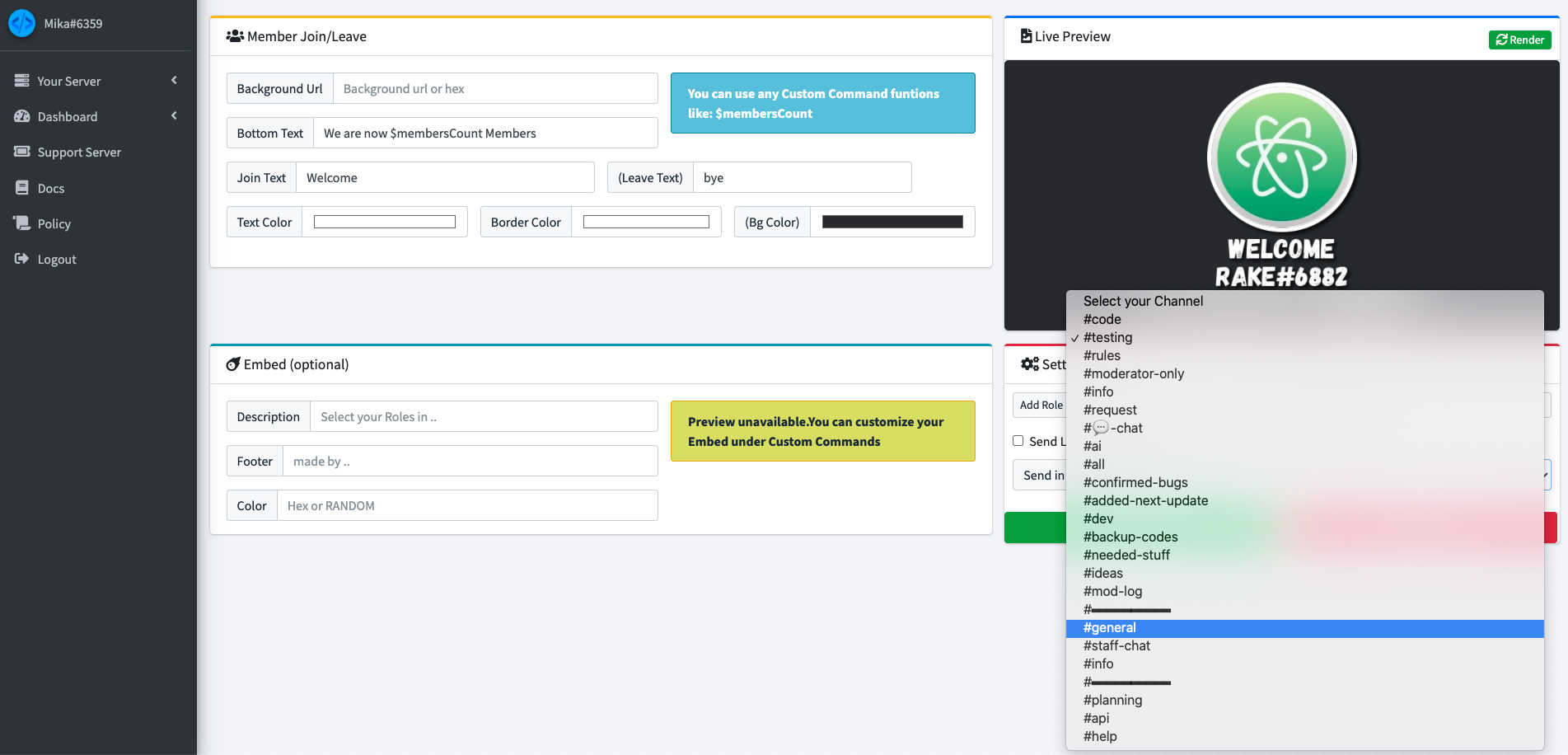
Then click Save to save it. If you want to deactivate it, you click the red button 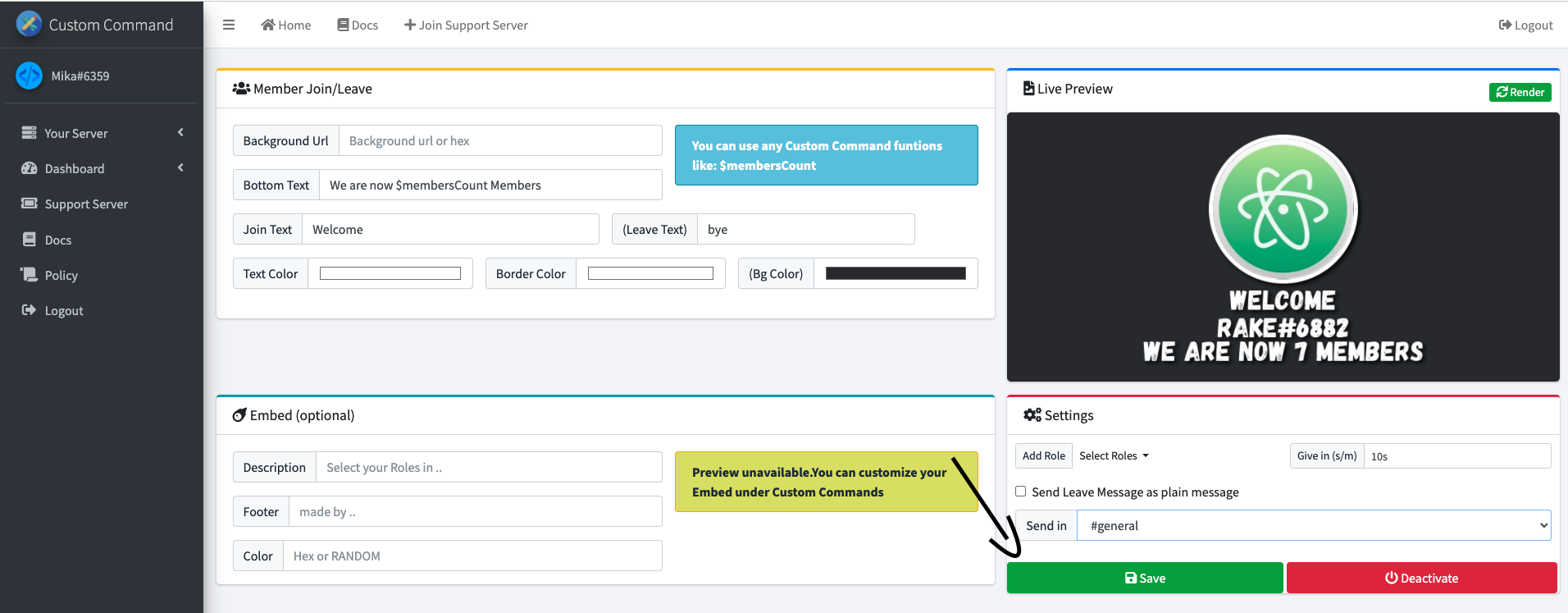
It should look something like this: